Samsung Calculator
Free Version
A Fantastic Calculator App
Calculators are an essential commodity that can help make accurate calculations. While the human mind usually scoffs at the idea of making simple math calculations with a calculator, it is always best to use the calculator in such cases as humans can make mistakes but the calculator will not. While there were times when calculators were heavy and needed their own space, in recent times the calculator apps in Android phones have made life far easier. Almost every phone comes with an in-built calculator app while you can choose from a myriad of calculator apps on the Play Store too. Samsung Calculator is the offering from the Android phone-manufacturing juggernaut for its phone users. We look at the app's features and functionalities to help you assess if you need this app or should opt for a different option.
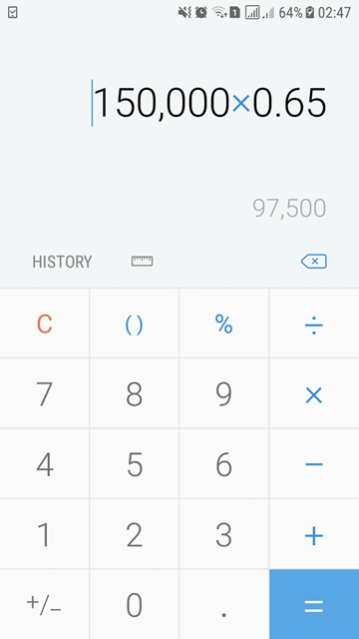
The app is very simple and easy to use but it has hidden features that aren't visible or explained if you don't know how to use them. On first appearance, the app seems to have simple addition, subtraction, multiplication, division and percentage calculation capabilities only. The app actually has its own engineering calculator too but you won't be able to find it if you keep your phone locked in Portrait mode. You would need to switch to Landscape mode in order to find the expanded engineering calculator that can be put to use to solve a few more difficult mathematical calculations.
On the face of it, the app does a good job of showing you all the functions you need for quick math on the main screen. You can remove your calculations, add a 'plus' or a 'minus' to your numeral and perform the basic five math functions with ease in the Portrait mode. There is a cool 'History' mode too that shows you the last few calculations and you can do them again as well. This helps if you don't remember the answer to your last calculation or if you have forgotten what you were actually doing a few moments ago.
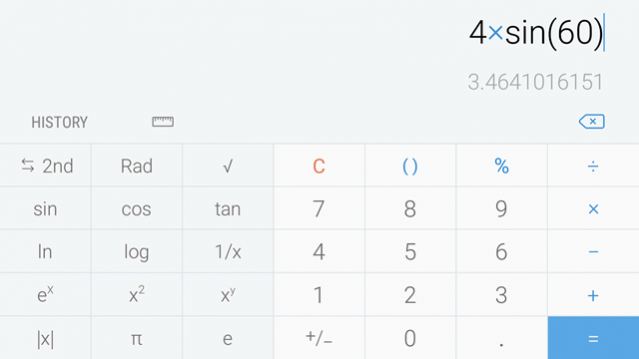
In the landscape mode, you see the calculator app's engineering calculator. There are plenty of options available. The first screen shows square root, sin, cos, tan, log, log inverse, square and pi functions amongst a few other options. There is also a second screen where you get the sin, cos and tan inverse functions along with factorial and 2 power x and x-cube functions. You can switch from Radian to Degree and Degree to Radian on both screen for angular calculations as well.
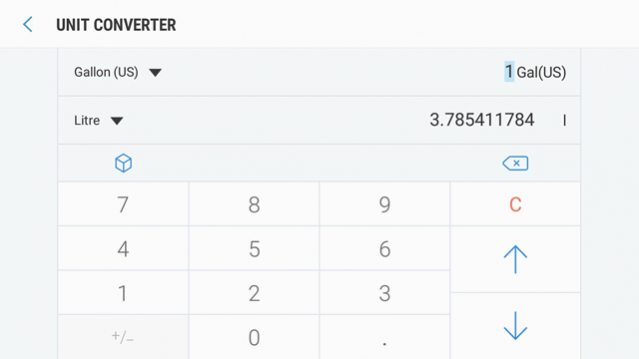
There is also a built-in Unit Converter available in the calculator app that can be accessed through the ruler present on the calculation screen. You can convert area, length, temperature, volume, mass and data units. Each converter comes with a certain number of units between which conversions can be made. For instance, the area unit converter can make conversions between acre, are, hectare, square cm, square feet, square inch and square meter. You can copy paste your answers from the unit converter to the main calculator and perform other calculations on the numbers if needed as well.
Features:
- Extremely simple and easy on the eye app design
- Fantastic engineering calculator mode that has multiple complex calculation functions
- Simple quick math mode where addition, subtraction, multiplication and division can be performed quickly
- History options allows for peeking at your past calculations
- Built-in Unit converter makes it easy to make cross-unit calculations
Conclusion:
Samsung Calculator is a cool and feature-rich calculator app. While the app appears simplistic on first look, the app's engineering calculator and unit converter tools pack quiet a punch when explored. The app is great for anyone looking for a solid calculator for making quick and complex math calculations on their phones.
Our Recommendations